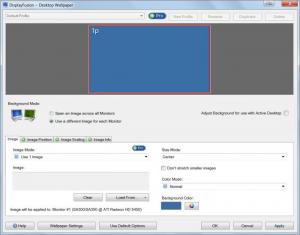DisplayFusion
9.5
Size: 5.61 MB
Downloads: 4919
Platform: Windows (All Versions)
Sometimes, having just one monitor attached to a computer is not enough, especially for a busy user who has to open a lot of windows and programs at once. It's difficult to organize them all using just one single small display. So, the obvious solution would be attaching a secondary monitor to the computer and splitting the number of open windows between them. A software that can manage multiple monitors is DisplayFusion.
The download of this program will complete in no time at all. Since it weighs in under 1MB, you’ll have DisplayFusion downloaded on your system in a blink of an eye. For installing it, you just have to launch the setup exe and the wizard will guide you through the process.
The truth is that sometimes, one monitor systems just aren’t enough to satisfy all your computing needs. So you hook up two or even three monitors to your system. Things have been going smoothly until you run into a snag – you cannot find wallpapers for your dual monitor system. When you do find wallpapers, you have problems using them.
This is where DisplayFusion and the functionality it provides come in and makes all your problems go away. DisplayFusion provides a single interface that you can use to manage your dual monitor system – select background images for the monitors, adjust the way they look, search for new wallpapers online. DisplayFusion can do the last bit (search for wallpapers online) because it comes with Flickr integration.
Using DisplayFusion is piece of cake. You just need to select the image or images you want to use as your wallpaper; also, you just need to select if you would like to use the same image on all monitors or a different image for each monitor.
The downside is that DisplayFusion’s functionality is limited. For example you could randomly change the wallpaper image – but you cannot. This function is provided only by DisplayFusion Pro, so you need to upgrade in order to use it. If the fact that DisplayFusion is free in order to to draw you to it, then you’re out of luck – because DisplayFusion Pro is not free.
The interface is well organized into various tabs, each of them dealing with a certain aspect of the program. Even beginners can use it without problems, as all the options are easy to get to.
Pros
The program is easy to use, it supports two or even three monitors and it also includes a lot of options for making easy working with multiple monitors.
Cons
The program is not as feature rich as DisplayFusion Pro. DisplayFusion is the ultimate software for efficiently working with multiple monitors.
DisplayFusion
9.5
Download
DisplayFusion Awards

DisplayFusion Editor’s Review Rating
DisplayFusion has been reviewed by Jerome Johnston on 14 Feb 2012. Based on the user interface, features and complexity, Findmysoft has rated DisplayFusion 4 out of 5 stars, naming it Excellent